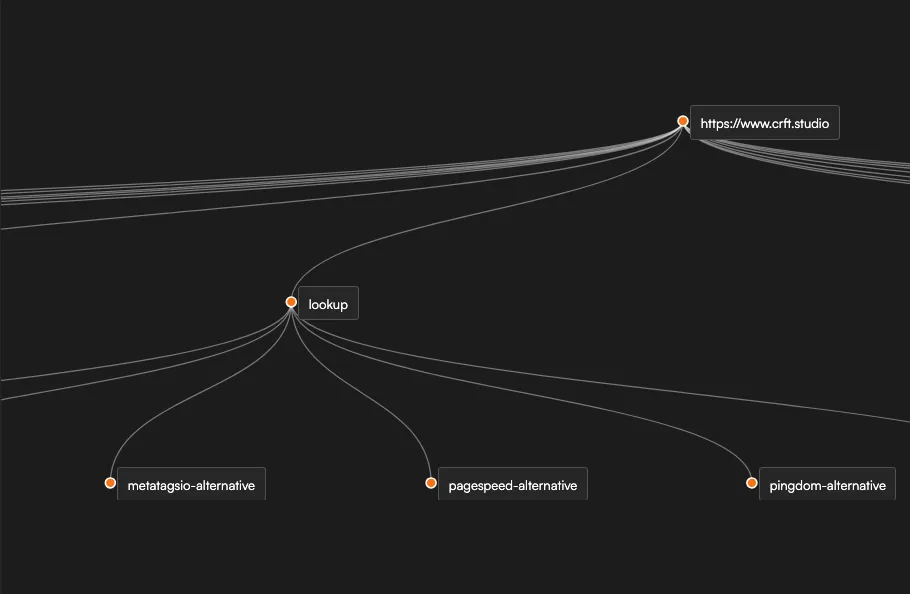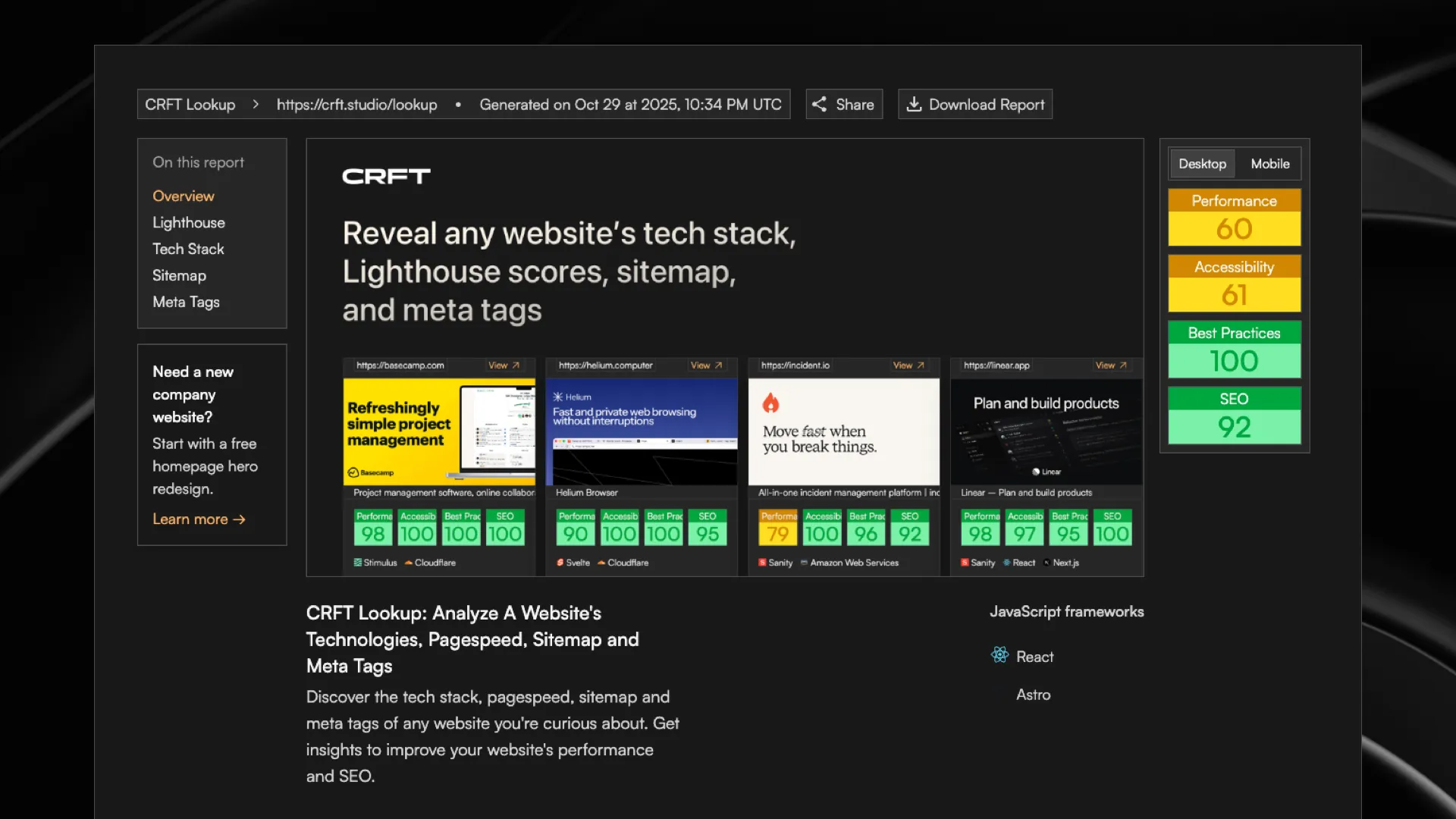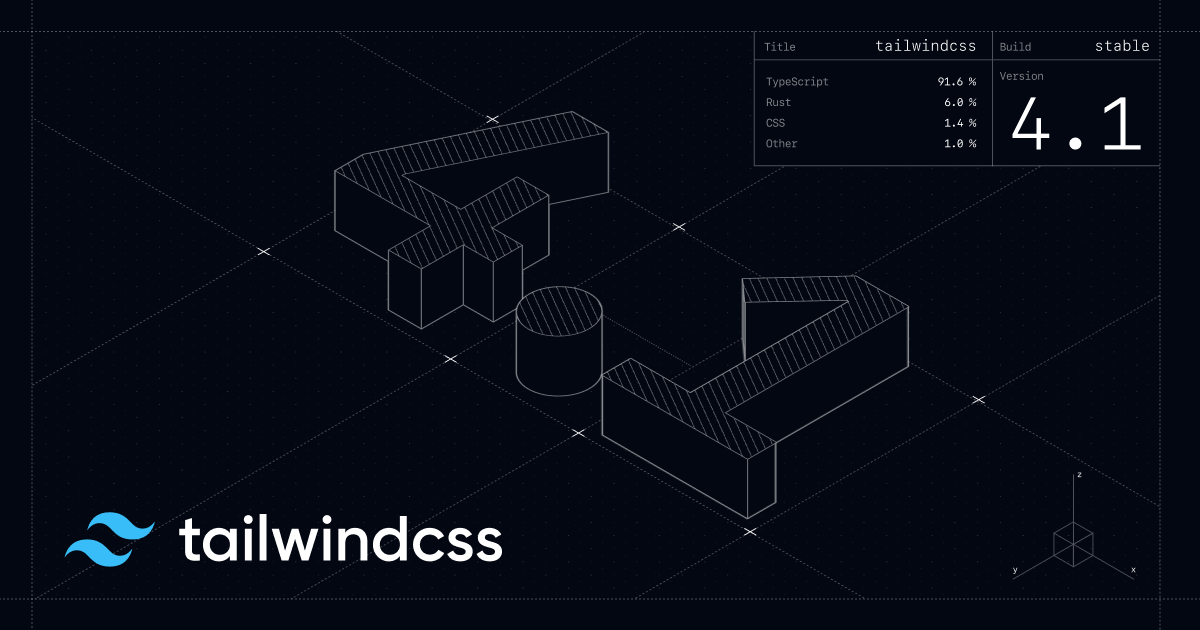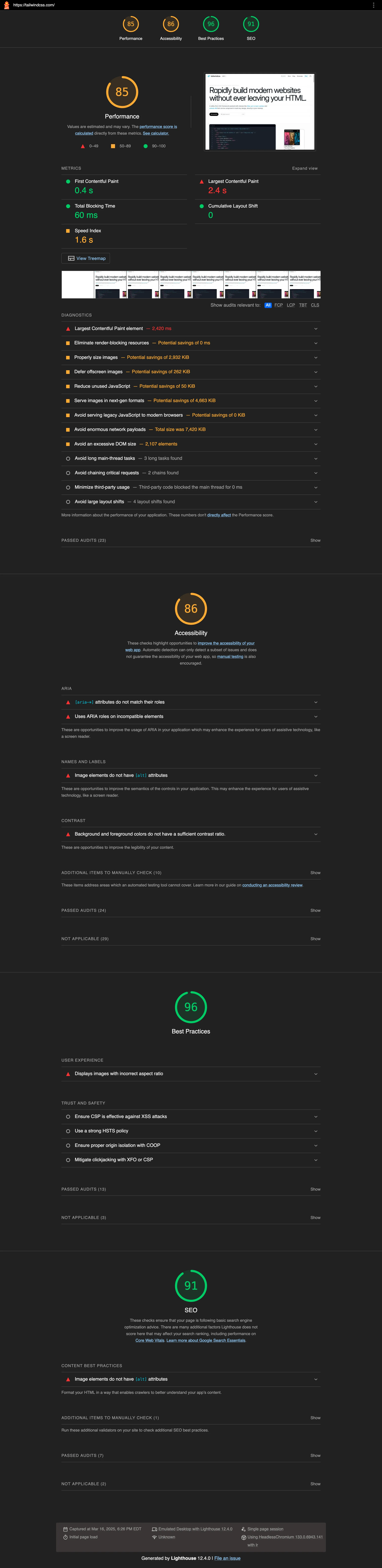1
Enter a URL
Enter the URL of a website you're curious about, or get a random website selected for you at the click of a button
2
We scan it
We parse the website's existing sitemap.xml file to understand its structure. Note that CRFT Lookup does not crawl websites or generate new sitemaps - it visualizes the site structure defined in the existing sitemap file.
3
See the results
After processing the sitemap file, get an interactive visualization showing the hierarchy of pages. Explore the site's structure through an intuitive tree interface that lets you expand/collapse sections and understand content organization.